Initial Setup
To get started with the Residential Proxies, follow these steps:Sign Up for ZenRows®
To get started, create a ZenRows account by visiting the Registration Page. Simply provide your email, set a password, and follow the verification steps. If you already have an account, log in to access your dashboard.
Browse Available APIs and Select Your Desired One
Once logged in, navigate to the Playground Page under the Scraper APIs section. Here, you’ll find a variety of APIs tailored for different scraping needs.Select the API that best suits your requirements to proceed with integration.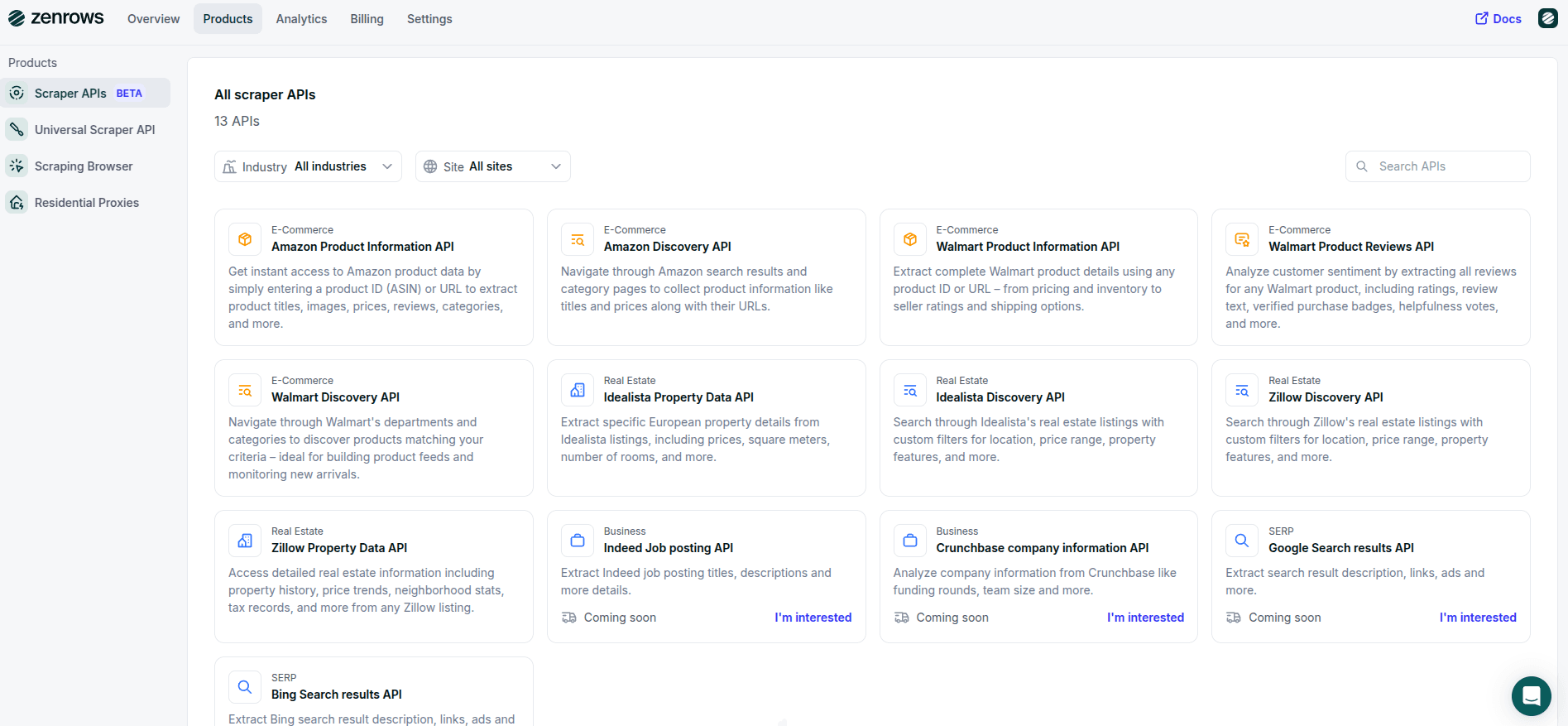
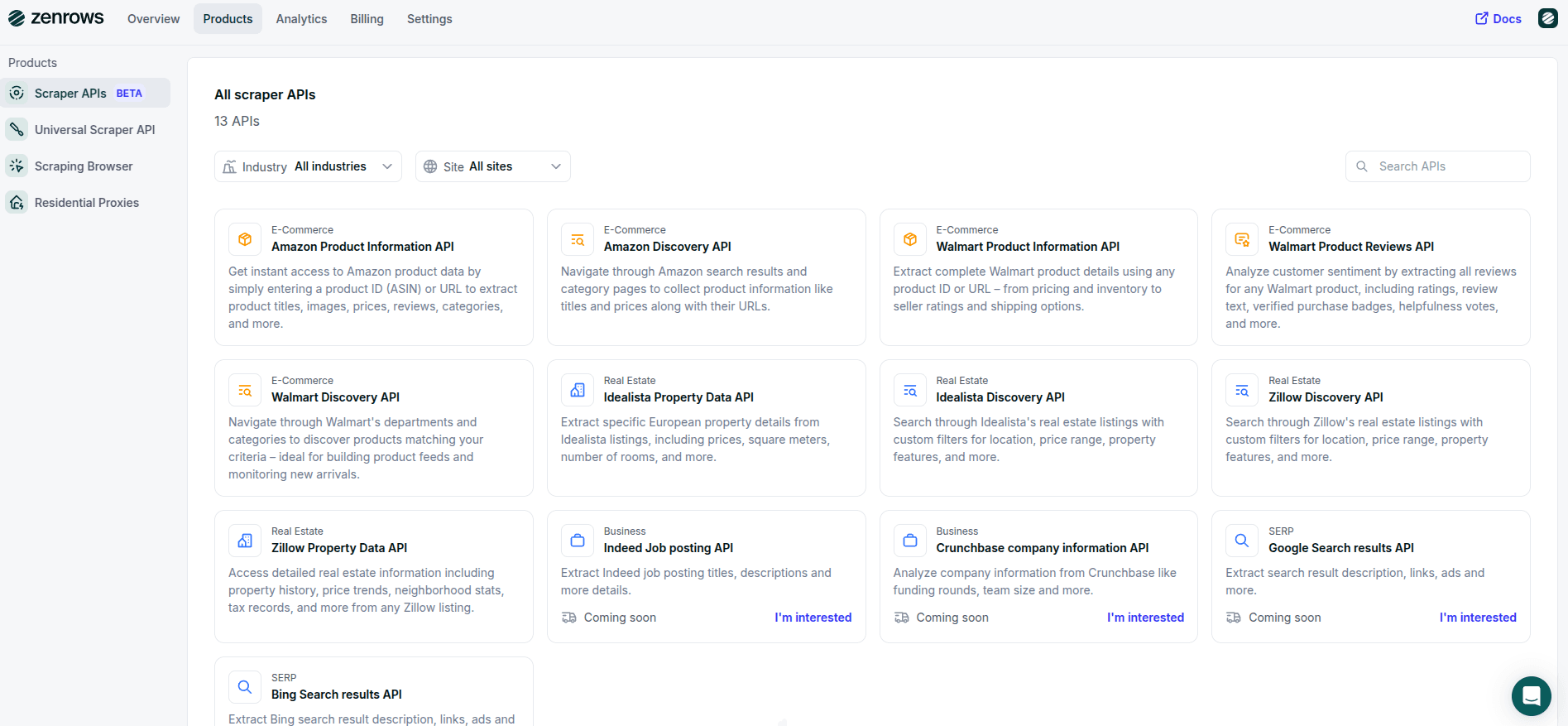
Generate and Implement Your API Request Code
After selecting an API, configure the necessary parameters such as the target URL, request method, and any additional options required for your use case.Click the “Create Code” button to generate an API request code tailored to your selections. The system will provide a ready-to-use snippet in multiple programming languages.Copy the generated code and integrate it into your application to start extracting data seamlessly.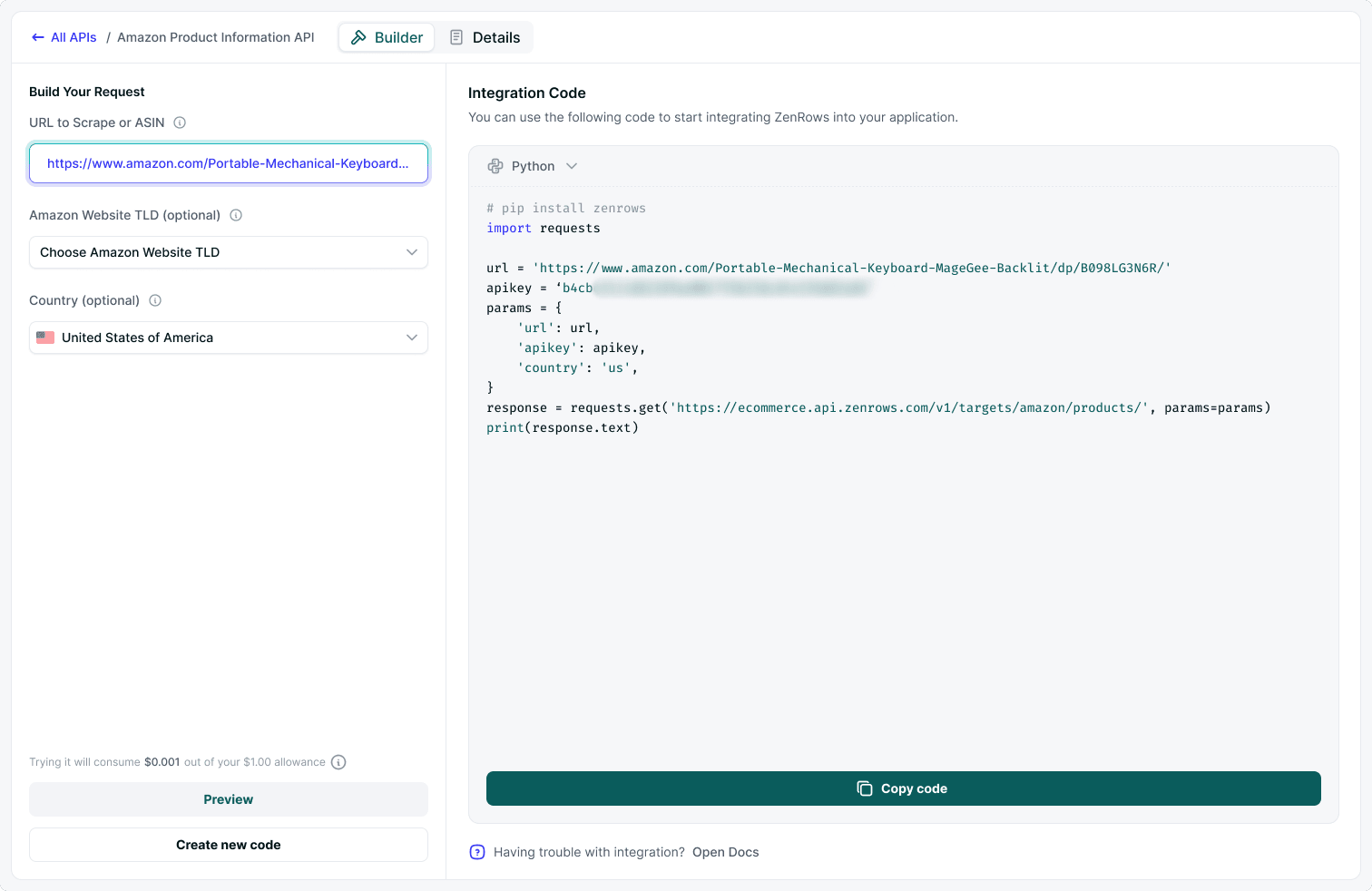
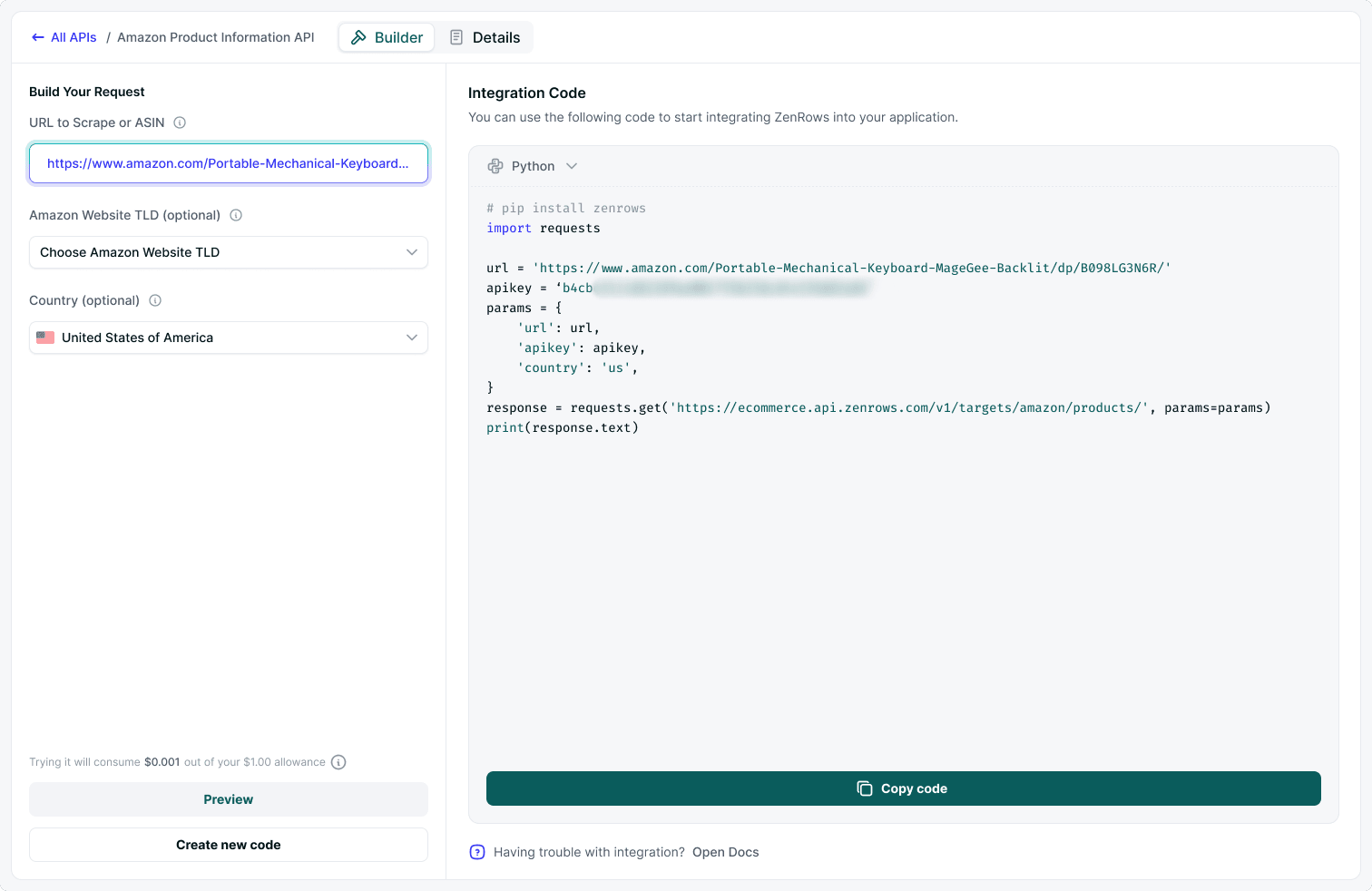
How it Works
The core of the ZenRows API is the API Endpoint, which is structured based on the industry, target website, type of request, and query parameters. This modular approach allows you to extract data efficiently from various sources.<INDUSTRY>The industry category (e.g., ecommerce, realestate, serp).<WEBSITE>The target website (e.g., amazon, idealista, google).<TYPE_OF_REQUEST>The type of data you want (e.g., products, reviews, search).<QUERY_ID_URL>The unique identifier for the request, such as a product ID, property ID, or query.<YOUR_ZENROWS_API_KEY>Your personal API key for authentication and access.
- Industry:
ecommerce - Website:
amazon - Type of Request:
products - Query ID:
{asin}(Amazon Standard Identification Number, used for product lookup)
Customization with Additional Parameters
Depending on the website, you may include extra parameters to refine your request:.tldSpecify the top-level domain (e.g.,.com,.co.uk,.de).countrySet the country code to retrieve localized data.filtersApply filters to extract specific data.
API key
Your API Key is the gateway to the ZenRows Scraper APIs, functioning as both an authentication tool and an identifier for all your requests. Without it, you won’t be able to access ZenRows’ features or receive any scraped data. You can easily create your API Key by signing up for an account.Frequently Asked Questions (FAQs)
How do I authenticate my requests?
How do I authenticate my requests?
To authenticate requests, use your ZenRows API key. Replace
YOUR_ZENROWS_API_KEY in the URL with your actual API key.Can I regenerate my API key?
Can I regenerate my API key?
Yes, you can regenerate your API key from your settings page. Keep in mind that once regenerated, the old key will no longer be valid.
Is there a free trial available?
Is there a free trial available?
Yes, ZenRows offers a free tier so you can test the API before committing to a paid plan.